October 29, 2021
Setting up automated review collection with Reputation Pro

October 29, 2021

Find out if your technology provider is compatible with Reputation Pro:

If you see your technology provider listed in the “Get more reviews” section of the review collection page, advance to step 2.
If you see your technology provider listed in the “Get more reviews” section of the review collection page, advance to step 2.
short tag alone (detailid) //
short tag alone (site) /||ta:site||/
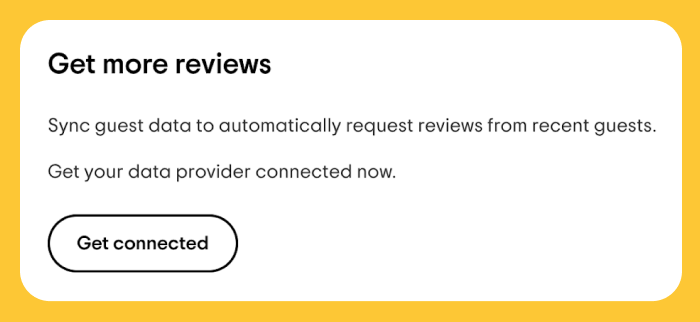
If you don’t see any existing providers in the “Get more reviews” section, click “Get connected”
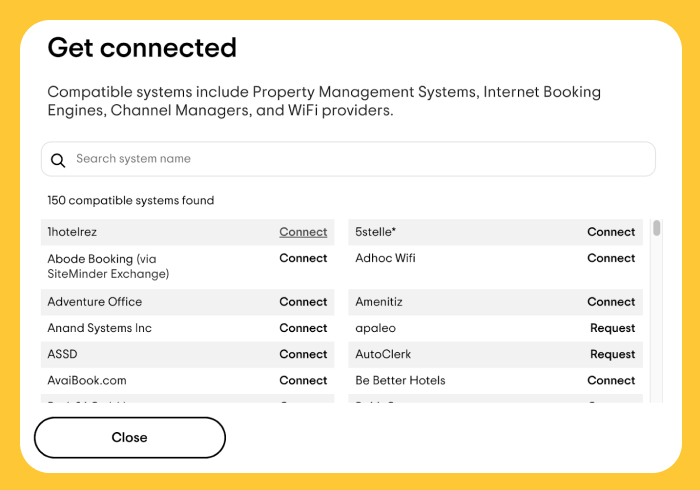
Click “Connect” next to the provider you want to use. Please contact your provider directly and ask them to include your property in the “inventory list” they provide Tripadvisor.
If your provider is already listed as “Pending,” advance to the second bullet in step 2.
If your provider is Mews or supported by SiteMinder Exchange, please follow the instructions within Reputation Pro in the Management Center.
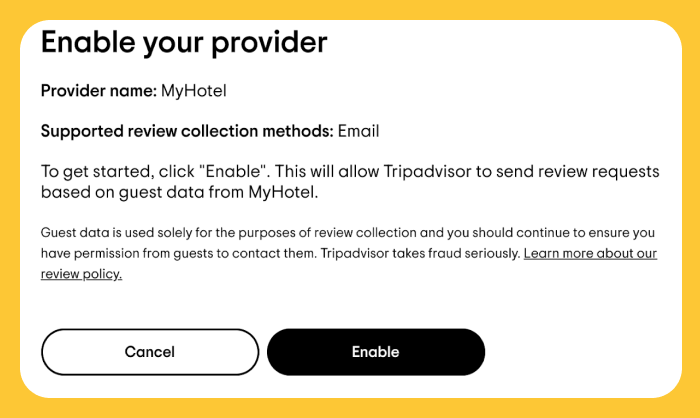
Click “Enable now” and then “Enable” on the next screen to turn on automated review collection
Within 3 business days, you should see your automation status change from “Pending” to “Active,” which means we are now sending review request emails to your guests.

If your status is still “Pending” after 3 business days, please contact your provider. If you have any other issues, please contact Tripadvisor support here.